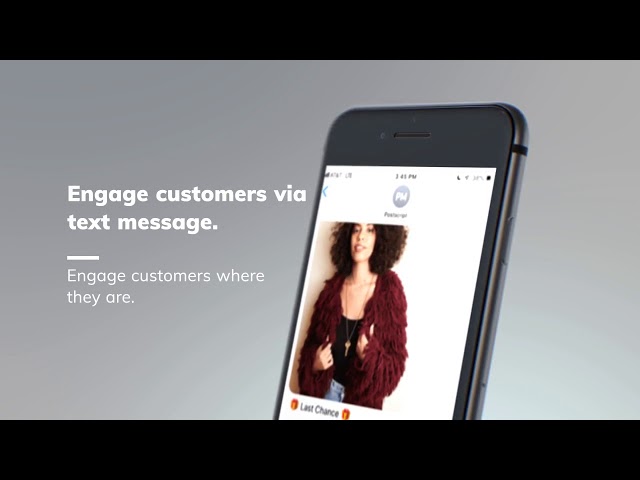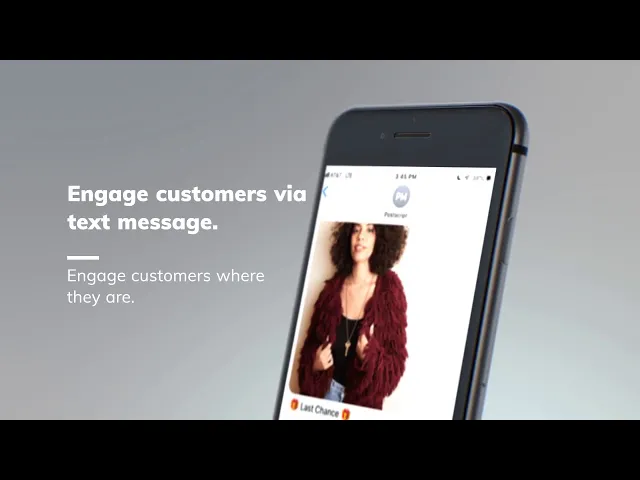Postscriptby Automizely
Update customers on their shipping status (provided by AfterShip Tracking) via SMS.
How the extension works
- Sign up for AfterShip Tracking account
- Install Postscript to your Shopify store.
- Go to the Integrations tab on your Postscript admin and click on AfterShip Tracking.
- On the Integrations tab, paste the webhook secret from your AfterShip Tracking account's webhook page and copy the webhook URL provided there.
- Go to AfterShip Tracking's webhook settings page
- Paste the link in the Webhook URL field and save your integration.
Note: To avoid duplicate SMS notifications and use PostScript, please disable AfterShip Tracking SMS notifications.