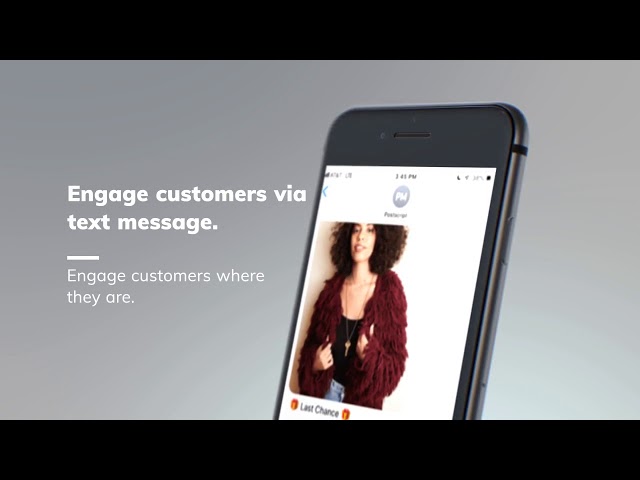
Benefits
- AfterShip automatically tracks all your shipments, and gives you the latest tracking updates from 500+ carriers.
- Easily create and manage SMS marketing campaigns with detailed analytics designed to increase sales and revenue, not just clicks.
- Automate messages based on customer actions.
- Brands create an automation with Aftership trigger filters (out for delivery, order in transit, etc)
- Customers are sent SMS message based on Aftership triggers
- Brands can respond to questions via SMS in the Postscript app
How it works
- Sign up for AfterShip account
- Install Postscript to your Shopify store.
- Go to the Integrations tab on your Postscript admin and click on AfterShip.
- On the Integrations tab, paste the webhook secret from your AfterShip account's webhook page and copy the webhook URL provided there.
- Go to AfterShip's webhook settings page
- Paste the link in the Webhook URL field and save your integration.
Note: To avoid duplicate SMS notifications and use PostScript, please disable AfterShip SMS notifications.
